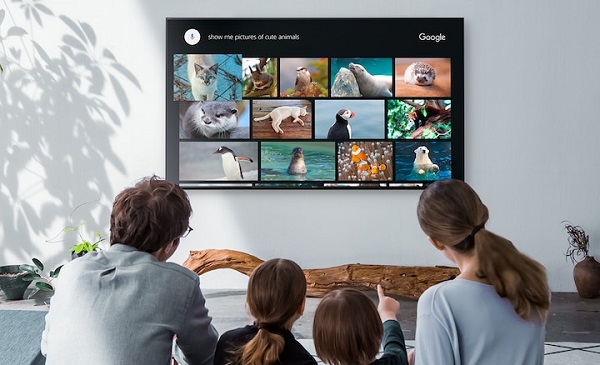
4K Compatibility – What You Need to Know
4K is officially here. If your current set up is not 4K compatible, you could experience a drop of signal or complete TV lock-up. With streaming platforms like Netflix and Amazon on board, here is everything you need to know to for a seamless 4K viewing experience.
Let’s start with the TV itself. The primary component to look for are HDMI 2.0 inputs; this will ensure any consoles or receivers you connect can properly exchange 4K content. HDMI 2.0a and 2.1 are the latest input iterations since the update. The varying options for high dynamic range, wide color gamut, and OLED are more factors of user preference.
Next is copy protection for that HDMI. (And no, we’re not talking about secret filming in movie theaters). High-bandwidth Digital Copy Protection, HDCP, is what creates a secure connection between your TV and sources. It’s designed to protect Hollywood and the like from pirating digital versions of their content. HDCP 2.2 compatibility will be listed within your TVs specifications.
The last big consideration is your network speed and bandwidth. In general, your TV and applicable systems are only as reliable as the network they’re operating on. For optimum 4K content, you’ll want to be sure you’re operating with at least 25, if not 50Mbps of speed. Zoom has similar upload/download speed requirements as well.
So if you’ve been having issues, or want to know if your current set up is 4K compatible, we’d be happy to let you know! Email us at info@digitalmediainnovations.com for a free consultation.

Recent Comments